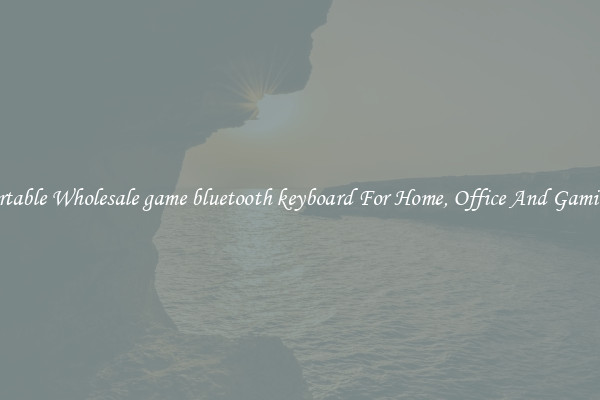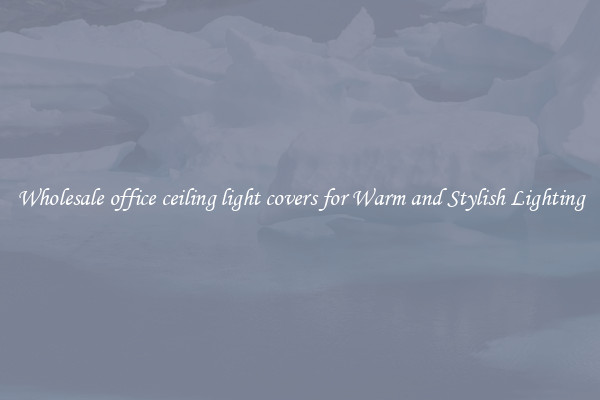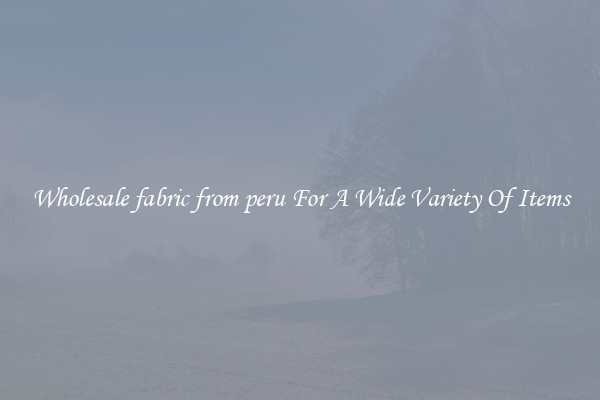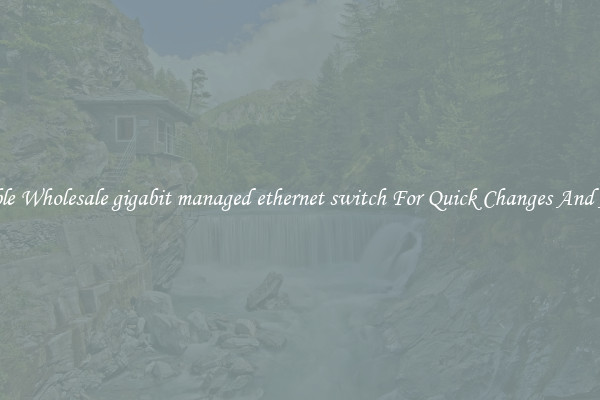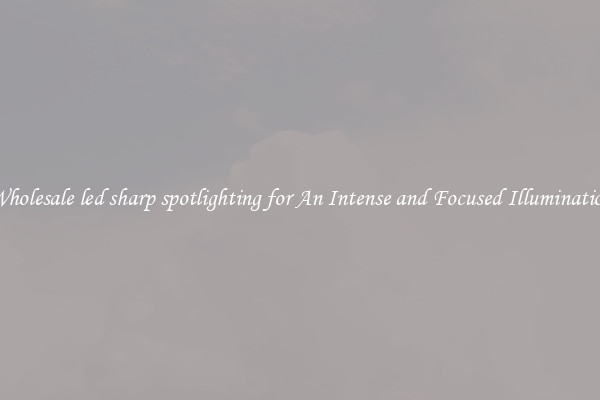Secure external wifi hotspot For Your Home & Office
Secure External WiFi Hotspot for Your Home & Office
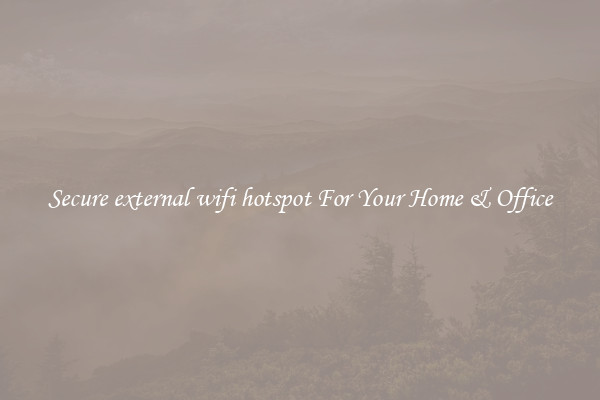
In today's connected world, having a reliable and secure internet connection is a necessity for both homes and offices. While the internal WiFi network is often sufficient for regular usage, there are instances where having an external WiFi hotspot can be beneficial. Whether it's for hosting guests or providing internet access in a separate location, a secure external WiFi hotspot can offer flexibility while ensuring data security.
One of the primary advantages of having an external WiFi hotspot is the ability to extend your network coverage beyond the physical limitations of your internal router. This can be particularly useful in larger homes or office buildings where the WiFi signal may not reach every corner. By strategically placing a secure external WiFi hotspot, you can eliminate dead spots and ensure seamless internet connectivity throughout the area.
While convenience is undoubtedly a benefit, security should be the top priority when setting up an external WiFi hotspot. It is essential to implement robust security measures to protect your network from potential threats. Some crucial steps to ensure the security of your external WiFi hotspot include:
1. Change Default Settings: Start by changing the default username and password of your external WiFi hotspot. Default credentials are easy for hackers to find, and changing them adds an extra layer of protection.
2. Enable Encryption: Enable WPA2 encryption on your external WiFi hotspot to secure your data transmission. Encryption algorithms encrypt the transmitted data, making it challenging for hackers to intercept and decode the information.
3. Strong Passwords: Create strong and unique passwords for your external WiFi hotspot. Use a combination of letters, numbers, and special characters to make it difficult to crack.
4. Firewall Protection: Configure a firewall to filter and monitor incoming and outgoing network traffic. This will prevent unauthorized access and protect against malicious activities.
5. Regular Firmware Updates: Keep your external WiFi hotspot up to date by regularly installing firmware updates. These updates often include security patches that address vulnerabilities in the device's software.
Lastly, it is crucial to monitor and track the usage of your external WiFi hotspot. Establish access controls to limit who can connect to the network and keep a log of connected devices. Regularly review the connected devices to identify any suspicious activity and take appropriate action if necessary.
Having a secure external WiFi hotspot offers numerous benefits, from extending network coverage to enabling guest access. By implementing robust security measures and staying vigilant, you can enhance the productivity and convenience of your home or office network without sacrificing data security.
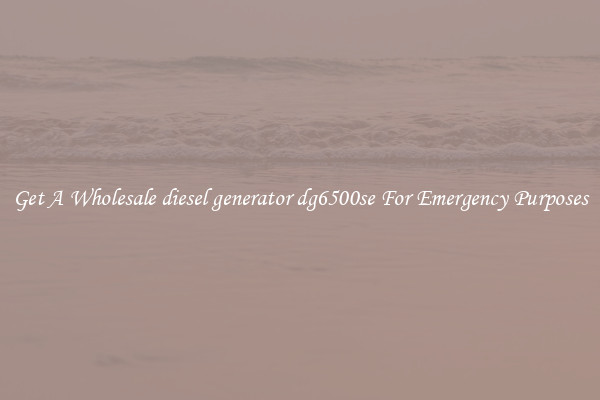
View details
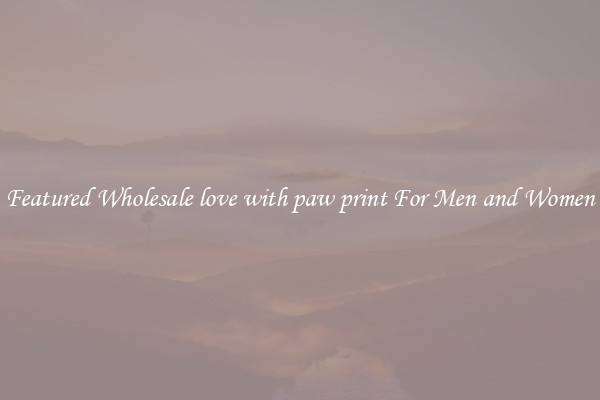
View details
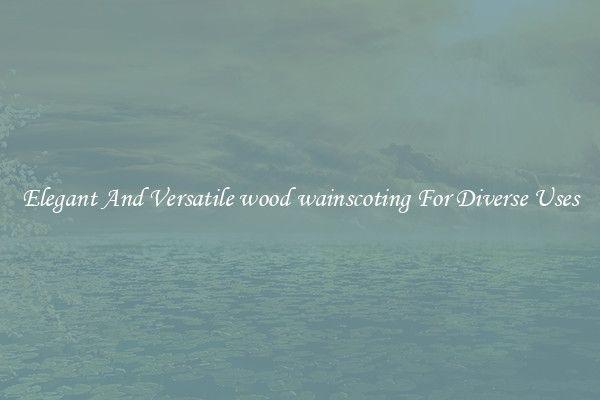
View details
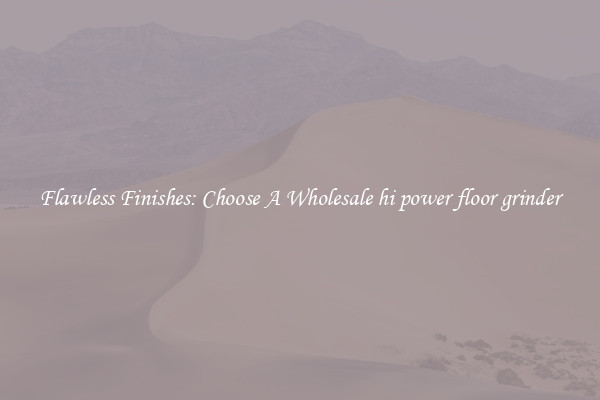
View details